Payments
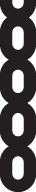
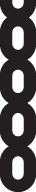
Frequently asked questions about payments
In the Torofun shop you can buy avatar customisation items and Toros.
Toros are the name of Torofun tokens, which are used to gain access to certain games and functionalities, and to obtain premium avatar customisation items. They can be purchased in the shop, and you can receive them as a reward for playing, winning and interacting with the platform.
Toros can be obtained in several ways: as a reward for interacting with our service (for visiting us every day, for visiting us several days in a row, for inviting friends, for winning several games in a row, for playing several games in a row, etc.), as a prize for winning a game or by buying them in our shop.
Don’t worry! Most of our games can be played for free. You can also visit us another day and we will give you Toros as a reward, and, if you can't wait, you can buy more in the shop. In no case will you lose access to the games, your progress and your statistics.
In the shop you can pay quickly and securely with the following payment methods: PayPal, credit card, Paysafecard, bank transfer, Skrill, telecredit, Sofort, RazerGold, Skins, bitpay, Nesurf, onebip.
Coupons are discount codes that you can use to get a discount on premium products from Torofun.
To redeem a voucher, go to the shop and click on the voucher button at the top right. Type or paste your code in the pop-up window and you will receive the gift immediately.
The content creator code is used to share your Torofun payments with your favourite influencer.
Pay quickly and securely with your credit or debit card without having to register. To pay by card, go to the shop, select the pack you want and click on the card icon at the bottom, where the payment methods are listed. Then click on the payment button and the secure payment window will open where you can enter the necessary data and complete the payment.
Pay with one of the world's most secure payment methods via PayPal without the need to register. To pay via PayPal, go to the shop, select the pack you want and click on the PayPal icon at the bottom, where the payment methods are listed. Then click on the payment button and you will be directed to the paypal.com page, where you will have to fill in your email address and password, or fill in your credit card details.
Pay by bank transfer by entering your IBAN details (International Bank Transfer Number). To pay by bank transfer, go to the shop, select the pack you want and click on the bank transfer icon at the bottom, where the payment methods are listed. Then click on the payment button and the payment window will open, where you will have to enter the necessary data.
Promotional offers are displayed randomly or as a result of a promotional campaign. If you close the offer without taking advantage of it or change your mind later, don't worry, you will most likely see it again, but we recommend that you take advantage of them when you see them, because they are shown a limited number of times.











